

Streamline your operation and run your business smoothly from a single, powerful dashboard.




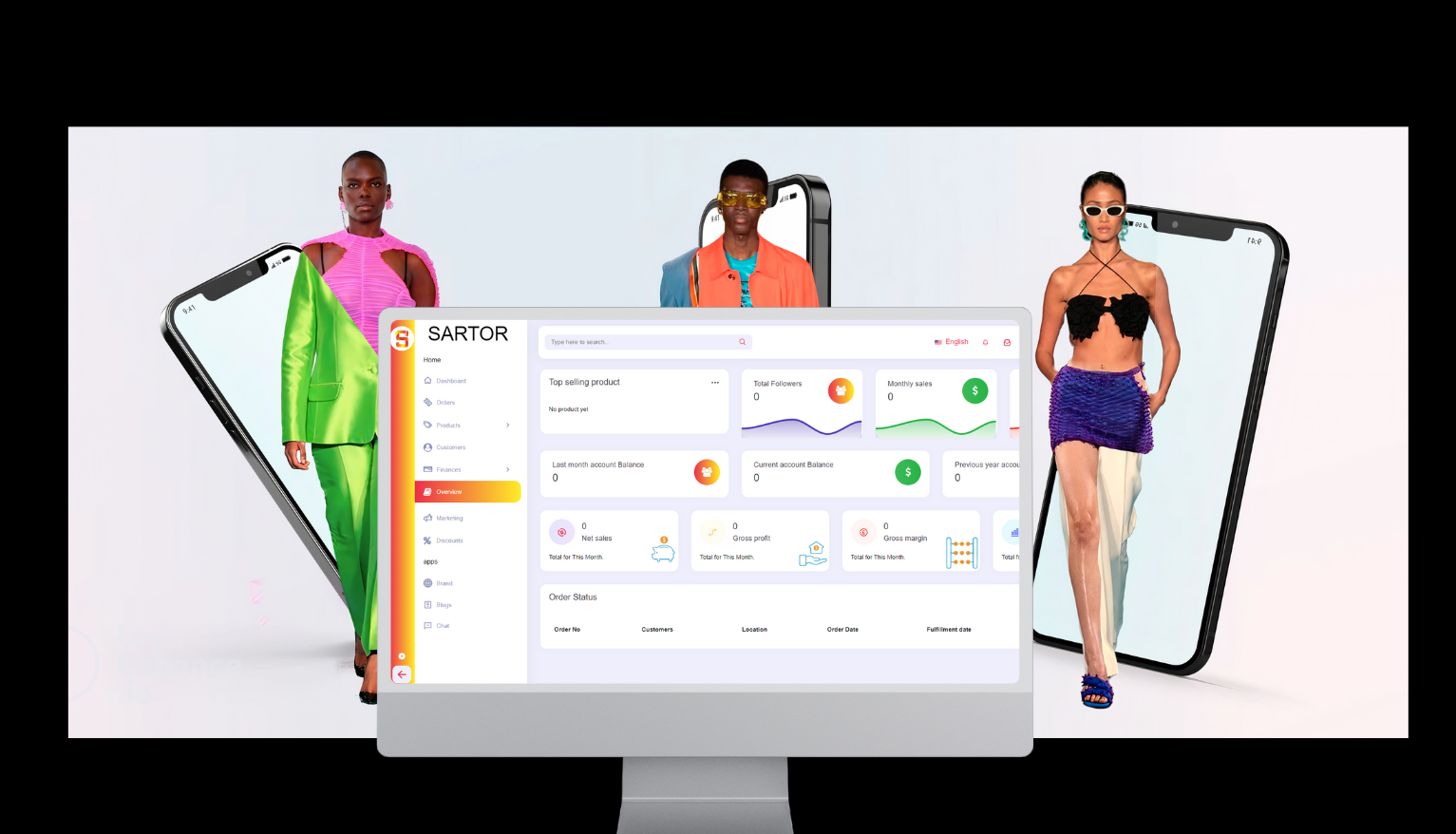
Get your products where they need to be with streamlined inventory, orders, fulfillment, and shipping.
.png)
Track, prioritize, and fulfill orders from one centralized system, so orders get out the door sooner no matter where you sell.
Create a customized dashboard that gives you a simple, uncluttered view of orders, from all your sales channels, in one place.
Get orders out the door sooner by using bulk workflows to fulfill orders, print packing slips and create shipping labels.
Confidently take and track actions on existing orders. Get accurate, up-to-date information on what’s been fulfilled, shipped, edited, refunded, or returned.
Improve operational performance over time by using insights and analytics to make better fulfillment decisions.
.png)
Make smarter business decisions by tracking your store performance. Get a clear picture of your earnings, spending, profits, and margins with personalized charts and graphs.
Skip lengthy third-party activations and go from setup to selling in one click. Sartor Payments comes with your account, all you need to do is turn it on.
Boost conversions when you make shopping simple. Enable popular payment methods and local currencies for smooth checkout experiences.
Have a complete view of your finances. Only with Shopify Payments can you track your orders and payments all in one place.

Unlock your store’s potential with vital, integrated and empowering analytics.
See the big picture more clearly. Access dozens of metrics across every key aspect of your business.
Access a detailed overview of how your store is performing at any moment. Track traffic, reach, orders, and revenue—all in real time.
Explore operational health right from the same screen where you execute your tasks. Spot trends, visualize performance, and pivot—all from the same screen where you execute your tasks.
.png)
Wherever it is and wherever it needs to be. Track, measure, and manage it all from one place.
Simplify your inventory with a single platform to move, manage, and monitor products across locations and sales channels.
Access a detailed overview of how your store is performing at any moment. Track traffic, reach, orders, and revenue—all in real time.
Keep inventory under control no matter where you are. Use your mobile device to scan, transfer and keep accurate counts of inventory.
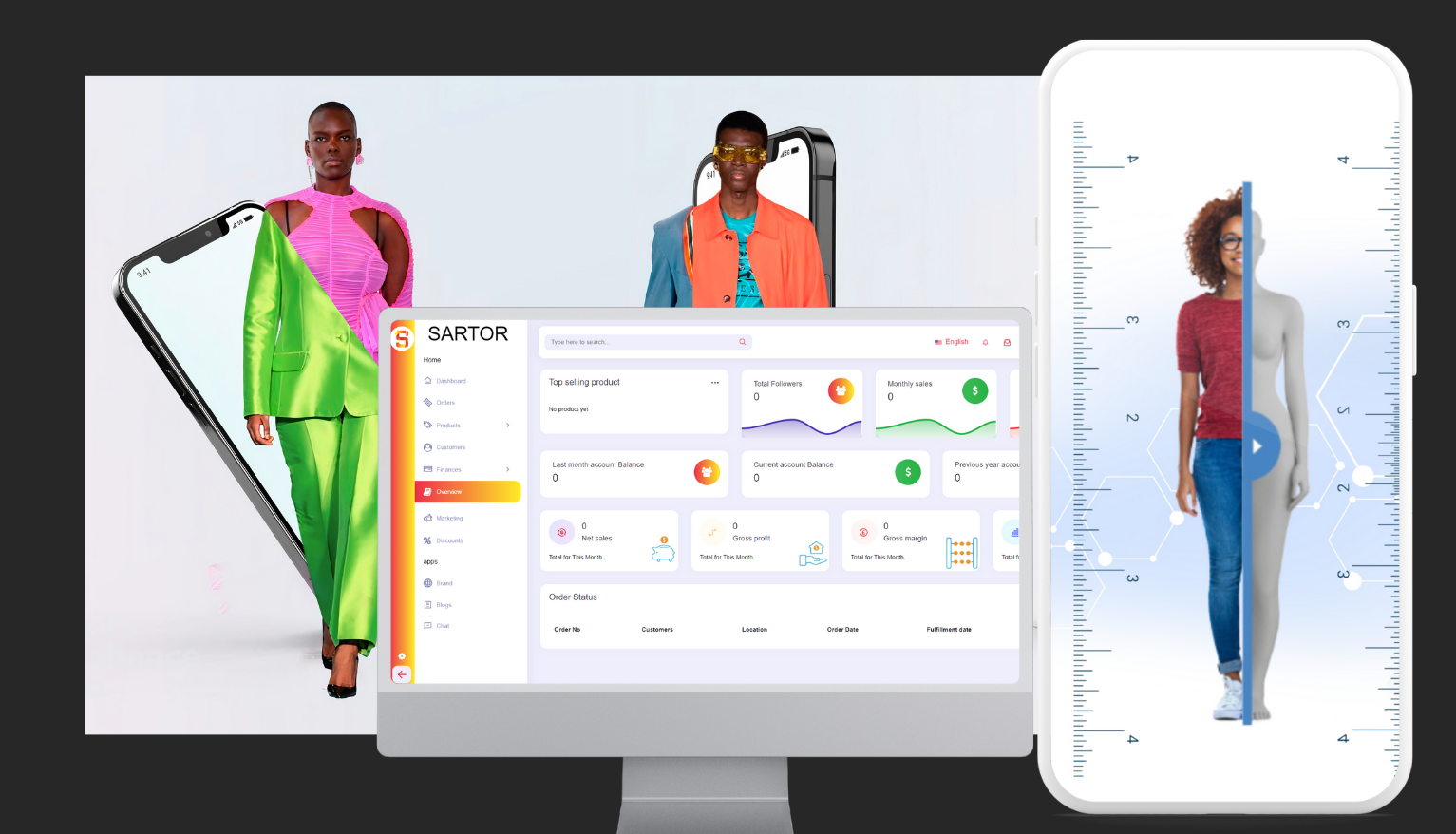
After your account is approved for selling, you can tap the Sell tab to list your items. Start by searching for the SKU, which can be found on the box or inside the item, enter the condition, price and take the required photos. Sellers listing items that are used or new with defects or who have a seller rating below 100 are required to take photos.
We require clear photos that follow our photo guidelines. The photos you upload must be of the items in your possession that you intend to sell and ship. Any issues such as damage, discoloration, or flaws should be clearly photographed. Here are some additional common reasons for photo rejections:
Both items are not shown in a full, clear view.
Both items are not fully visible within the frame of the photo.
Low lighting. We recommend taking photos in bright lighting conditions, such as under direct sunlight.
items details (e.g., SKU, size, etc.) are not fully readable in box/ tag photo.
This policy requires that sellers act fairly and honestly on Sartor to ensure a safe buying and selling experience. All sellers must:
Provide accurate information to Sartor and our customers at all times
Act fairly and not misuse Sartor’s features or services
Not attempt to damage or abuse another Seller, their listings or ratings
Not attempt to influence customers’ ratings, feedback, and reviews
Not send unsolicited or inappropriate communications
Not contact customers except through Buyer-Seller Messaging
Not attempt to circumvent the Sartor sales process
Not operate more than one Selling on Sartor account without permission by Sartor
readmore @wwww.sartor.io/faq